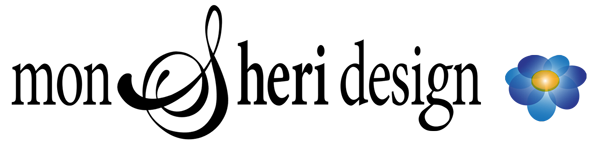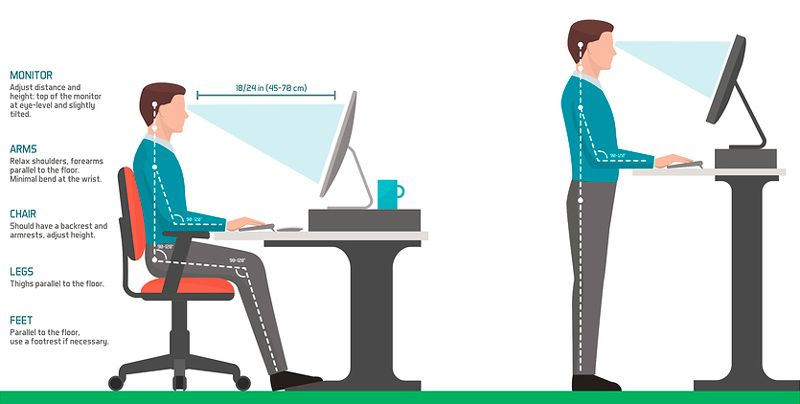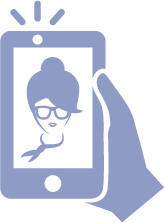Reading Time: 4 minutes
‘Sitting is the new smoking’
Have you heard this one? I hunted around and apparently James Levine is credited as the source of this mantra.
“Sitting is more dangerous than smoking, kills more people than HIV and is more treacherous than parachuting. We are sitting ourselves to death,” says Dr. James Levine, Mayo Clinic.
Food for thought. Is sitting bad? Of course not. But sitting too much is.
If you are stuck behind a desk for your job, it’s time to get creative and get in front of this issue before things get ugly.
10 Ways to Stay Healthy If You Work at a Computer
1. Evaluate your desk set-up.
Is your desk, monitor, keyboard and chair the proper height for your build? This is extremely important for your comfort and health. Your body systems head to toe are affected by your desk setup when you sit at your desk all day. Your monitor, keyboard, mouse and chair height should be arranged in such a way that your neck, shoulders, back, arms, hands and legs line up properly. (see illustration)
2. Get a great chair.
The quality and type of chair you sit on makes a huge difference. Personally, I have found three chairs that have reduced my discomfort significantly.
- I invested in a really nice office chair. It was incredible how much better I felt sitting on it for hours! But I still would get agitated in my body, bottom and legs after sitting for hours, so…
- I purchased a 75cm yoga ball.
 Sitting on a yoga ball is incredibly comfortable – and you naturally find yourself moving, shifting, and even bouncing lightly on it as you work. Using a yoga ball as a chair can improve core strength, circulation, and posture. I love my yoga ball. But I find I need more stability as I do some tasks, so…
Sitting on a yoga ball is incredibly comfortable – and you naturally find yourself moving, shifting, and even bouncing lightly on it as you work. Using a yoga ball as a chair can improve core strength, circulation, and posture. I love my yoga ball. But I find I need more stability as I do some tasks, so…  I recommend a yoga ball chair. Hands down. If I had to choose one, this would be it. There is a reduction in movement and core benefits I’m sure, but it is far more comfortable for my bottom, legs and entire body than a traditional chair.
I recommend a yoga ball chair. Hands down. If I had to choose one, this would be it. There is a reduction in movement and core benefits I’m sure, but it is far more comfortable for my bottom, legs and entire body than a traditional chair.
My bottom line on the chairs? If you can, I would recommend getting both a yoga ball and a yoga-ball chair and switch them out. Personally, I switch out between all three (quality traditional office chair, yoga ball and yoga ball chair).
 3. Stand up.
3. Stand up.
Stretch your legs periodically. Walk around. Stretch your limbs and spine.
Get creative. If you can, either create a sit-to-stand desk situation or an alternative standing desk to switch things out throughout the day.
4. Reduce Eye Strain
Monitors are notorious for causing eye strain, headaches, and damage to vision.
- Get some good computer glasses. Computer glasses are designed to help offset your monitor’s color temperature and screen glare.
- Adjust the monitor brightness. Kick it back a bit.
- Make sure your monitor is the proper height and distance for your vision needs.
- Diffused, indirect light will help off-set the computer screen glare without adding stress to your eyes.
5. Take a break.
 Break up your day intentionally. Even a 10-15 minute break from your desk can make a huge difference.
Break up your day intentionally. Even a 10-15 minute break from your desk can make a huge difference.
- Take a bathroom break.
- Go outside.
- Walk around &/or exercise.
- Interact with another human – face-to-face.
- Get a snack and drink some water – not in front of the computer.
6. Drink something other than coffee.
Have several glasses per day of water, juice, or something other than coffee.
7. Put your feet up.
Elevate your feet a bit or do them one at a time. A short footrest can work great for this. Slip off your shoes if you are at the office and wiggle your toes!
8. If you need support, get it.
If your wrists or other joints are bothering you, see a doctor and search for a support device that will relieve the strain on that joint. You may avoid a very painful Carpal Tunnel or other repetitive motion injury.
Helpful props include a wrist rest, wrist support, fingerless gloves, elbow supports, and arm support.

9. Take a deep breath.
A good stretch will relieve stress and muscle tension. Slow, deep breaths (in through the nose and out through the mouth) will help you relax and oxygenate.
10. Check your posture.
Sometimes just straightening your back and shoulders can relieve and help head off tension and soreness. I have a bad habit of slouching. If you struggle with this too, try setting a timer to remind you a few times a day to ‘check your posture’.
Sitting too much is just not good for us.
Listen to your body. I work at a computer day after day, and I am feeling it. I need to listen to what my body is saying – Loud and clear.
CLICK HERE to read the sequel to this article:
Do you sit at a desk all day?
I would love to hear your feedback, your input – or your story! Please scroll to the bottom of this page to find the comments section and share your thoughts.
Related: My Resolution to Not Let My Chair Kill Me
Related: My Struggle With Balance
Related: 11 Boundaries for the Small Business Owner
Image Credits: Wavebreak Media Ltd, elenabsl, AndreyPopov, fizkes / bigstockphoto.com