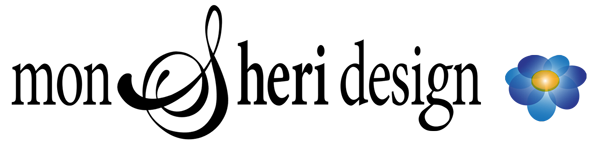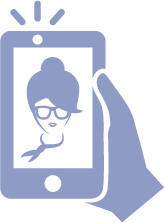Reading Time: 4 minutes
Website images can be a powerful tool when used right.
Having the right images on your website can heavily influence website visitors. Images increase interest for website users and enhance their experience. Don’t underestimate the importance of images on your website.
Website image choice and preparation is critical. Following are some important considerations and questions to ask yourself before adding images to your website.
Are your images web-ready?
Photos for your website must be made web-ready. An image that is not in the correct format and size for the web will load slowly. You can have your web designer do this, or learn to do it with software like Adobe Photoshop, BlogStomp, Image Optimizer, Microsoft Office, TinyPNG, Reduce Images Online, GIMP (learn about) (download here), or with a WordPress plugin. Learn more about optimizing images in this Elegant Themes article. You will also want to make sure that your image is the appropriate dimension for your purpose using software like Adobe Photoshop, GIMP, or Microsoft Paint.
Do you need some high-resolution images?
Images are powerful tools. A striking, high-resolution splash image can really get the attention and interest you want for your website. Even for medium to small images and graphics, quality matters. Grainy or poor-quality images reflect poorly on your company and do not make the impression you want. There are many reasonable sources of stock images. Make sure that you have purchased the proper license for any stock images that you use on your business’ website. Not doing so can be a costly mistake.
Do you need on-site photography, product photography or a headshot?
Hiring a professional photographer may be a wise investment. High-resolution photography of your product and your business for online and print purposes is a great way to get your brand out there! Do you have a professional headshot? Many people underestimate the value of a quality, professional headshot.
Do you need a Logo?
Top 5 Purposes of a LOGO
- Recognition. Your Logo represents your company identity – your brand.
- Be unique. Stand out from the crowd and be noticed.
- Personality. Serious? Creative? Fun? Reflect your company’s personality!
- Professionalism. A quality Logo reflects your company’s professionalism.
- Impression. First impressions count.
If you’re gonna do it, do it right.
A professional Logo is an investment.
It is a tool. You will use it in print, on the web, on your signs, in your advertisements.
Your Logo will represent you and your business.
It should make the impression you want, and it should serve you for years.
Do you have a Favicon?
What is a Favicon? [as defined in Wikipedia] ![]() “A favicon pron.: /ˈfævɪkɒn/ (short for Favorite icon), also known as a shortcut icon, Web site icon, URL icon, or bookmark icon, is a file containing one or more small icons…Browsers that provide favicon support typically display a page’s favicon in the browser’s address bar (sometimes in the history as well) and next to the page’s name in a list of bookmarks. Browsers that support a tabbed document interface typically show a page’s favicon next to the page’s title on the tab…”
“A favicon pron.: /ˈfævɪkɒn/ (short for Favorite icon), also known as a shortcut icon, Web site icon, URL icon, or bookmark icon, is a file containing one or more small icons…Browsers that provide favicon support typically display a page’s favicon in the browser’s address bar (sometimes in the history as well) and next to the page’s name in a list of bookmarks. Browsers that support a tabbed document interface typically show a page’s favicon next to the page’s title on the tab…”
Bottom line? If you can make and get your Favicon image to show – even if it is only showing in one or two browsers, it can provide an ongoing identifier for your site for those who visit it, bookmark it, etc. It’s a great little branding plug that you should make use of!
Find a Graphic Designer that you like.
Even if you already have a Logo and Favicon, you may need banners, vectors, ads, business cards, brochures or other work for print or the web, and it is good to find a designer who can cover these needs for you when they arise.
Great website images will serve you well.
Web surfing is a very visual and interactive experience for the modern user. Make use of all of the visual potential of your website and it will pay off!
Related: Learn WordPress – Advice & Tips for Beginners
Related: Learn WordPress – 18 Blog Essentials
Related: Learn WordPress — Maintaining Your WordPress Website