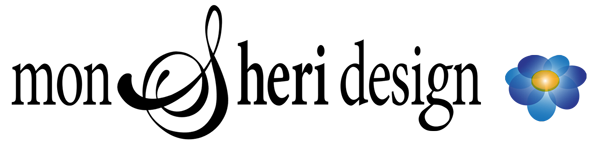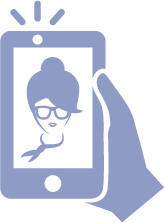Maintaining your WordPress website is important. Neglected websites are vulnerable to hacking, lower search ranking and broken links – just for starters. In this article, we’ll discuss maintenance for your WordPress website and ways to reduce vulnerability.
Update Your Website Content to Boost Your Ranking
Outdated content should be removed from your website. Fresh content boosts interest and SEO (Search Engine Optimization) –- Google web crawler looks for signs of life on your website. Preference is given to sites that do not seem abandoned.
Repair broken links, missing content, broken images and outdated information. Not only do these give a poor impression to website visitors, they can affect your web-ranking.
Is Your WordPress Website Secure?
WordPress is extremely popular, which makes it attractive to hackers. Think of it like PC vs Mac. More malicious software is targeted to PC rather than Mac, since there are more PC users. It’s just more worth their effort to focus on PC. Enough said. It is wise to protect your WordPress website.
The most important way to address WordPress security is to keep it updated. This also applies to any themes and plugins. Don’t neglect your WordPress website. It should not sit unattended for months. WordPress takes its security standards seriously and continually releases updates. Updates from WordPress will address known security vulnerabilities that develop.
It is also wise to install a security plugin, like iThemes Security, WordFence, or WP Security & Firewall.
Other recommendations:
- Install plugins only from trusted sources.
- Check on the reputation of the plugin.
- Choose plugins with a high number of current installs.
- Choose plugins that are compatible with your theme.
- Delete plugins and themes you are not using.
- Change file permissions per WordPress.org recommendations. Avoid 777 permissions. Use 755 or 750, instead. Set files to 640 or 644 and wp-config.php to 600. TAP HERE to learn more.
- Never use “admin” for your username. If you need to change it, TAP HERE for instructions.
- Choose a strong password.
- Use a premium (paid) theme with a good reputation –- some free themes include malicious codes and encrypted links
- Check if there are known vulnerabilities for a plugin or theme at: https://wpvulndb.com/
- Install an SSL if merited (an SSL can boost Google ranking)
- Use Akismet to help with comment spam if you are adding a blog.
- Use a captcha plugin for admin login.
- Add a two-step authentication for admin login. TAP HERE to learn more.
- Edits to code should be made in a child theme — that way if you mess something up you can just remove it from the child theme and the parent theme’s files remain intact.
— Learn more about child themes and how to make one yourself: https://codex.wordpress.org/Child_Themes — or —
— Use a plugin like this one: Search for the plugin “Child Theme Configurator” in your WP dashboard. Instructions: http://www.childthemeconfigurator.com/how-to-use/ (I have used the free version).
WordPress Maintenance
Even if you keep up on security updates things can break. It just happens. Software can become incompatible and develop glitches or bugs.
Regular website maintenance is very important.
What needs to be done regularly?
- run your updates
- create website backups
- check your content for bugs and functionality
- repair any broken links or images
- do content updates
If you do not want to learn to maintain your website yourself, find a web designer to do it for you. You can either have them check on it on a regular basis, or you can pay a retainer fee monthly.
Conclusion
Maintaining your WordPress website can seem like a daunting task, but it does not need to be. Learn what you need to know, and know your limits. A well-maintained WordPress website is a wise investment of your time… or of your money.
Related: Learn WordPress – Advice & Tips for Beginners
Related: Learn WordPress – 18 Blog Essentials
Related: 5 Reasons Your Website Needs an SSL
Image Credit: onephoto / bigstockphoto.com