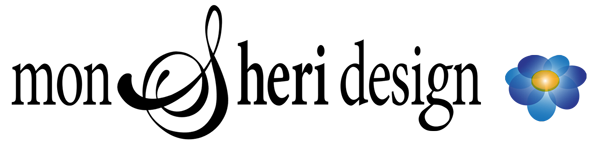WordPress & Divi tutorials
Mon Sheri Design| maintaining your website
Learn to maintain and make changes to your WordPress or Divi website!
View video tutorials, written tutorials and link to resources. Become familiar with the WordPress dashboard and editing process.
RELATED| blog articles

VIEW| WordPress tutorials
TUTORIALS| WordPress 101
TUTORIALS| Lynda.com
VIEW| Divi theme demo
Divi is a premium WordPress theme. I have purchased developer rights to this (and all Elegant Themes themes} and use Divi to build the vast majority of my websites. I find it to be extremely versatile, elegant, intuitive and beautiful. It is also fully responsive {resizes to your device}. My site {the one you are on} is also build using Divi.
DIVI| blog articles
Search the Elegant Themes Blog {Divi theme creators} This excellent blog covers topics for Divi websites and WordPress websites in general.
VIEW| Divi theme's visual page builder
Divi theme is powered by the Divi Builder, an incredibly intuitive front end editor like nothing you have seen before. It will change the way you build websites forever.
VIEW| more Divi resources
- The official Divi Documentation Videos.
- Geno Quiroz — beginner Divi training (free & paid courses): quiroz.co
- Download the Divi Training Plugin (free).
- Up for learning some code? Check out Divi Soup.
SEO| Yoast & others
SEO (Search Engine Optimization) is key to showing up in web searches. SEO is an art and a science. If SEO is imperative for your website, I recommend that you find and pay as SEO expert that specializes in it. This can be costly, but can make a huge difference in your rankings.
DIY Option| This section is for those who want to add SEO to their website themselves. If SEO is not key to your business success, you may be able to save some money and add it to your website yourself.
YOAST| WordPress SEO plugin
Yoast is a popular and respected plugin for WordPress websites. Following are links to some resources that they offer to do everything from download their plugin to learn the why and how of adding and refining SEO for your website.
SEO|various additional resources
Use the links below to learn more about SEO from various sources. {See also the information on this page from Yoast.}
FeedBurner setup
“FeedBurner is a web feed management provider.” If you want to add an RSS feed for your blog, or if you want to use the Divi “Email Optin Module”, you can do so using Google’s FeedBurner.
- Log onto your Google account at this link to set up your own FeedBurner .
- Use this Step by Step Guide to Setup FeedBurner for WordPress.
- If you want to create a form for users to be able to sign up for your blog feed, add the Divi “Email Optin Module” to your page. Choose FeedBurner as the “Service Provider” in the drop-down selector.
MailChimp setup
If you want to use the Divi “Email Optin Module”, you can do so using MailChimp. MailChimp has both free and premium (paid) plans. First, find or generate your MailChimp API Key. In MailChimp:
- Click your profile name to expand the Account Panel. Select “Account”.
- Click the “Extras” drop-down menu. Select “API Keys”.
- Copy your existing API Key or click the “Create A Key” button.
- Label your API Key so you’ll know where you are using that key.
Now, add your MailChimp API Key to the Divi “Email Optin Module”. In WordPress:
- You need to create and name a mailing list (on MailChimp).
- Copy you MailChimp “API Key” from your MailChimp account.
- Add an “Email Optin Module” to your website page/project.
- In the “Email Optin Module”, go to the “Content” tab. Find the “Email Account” section. Select MailChimp as your “Service Provider”.
- Under “MailChimp List” tap the “ADD” button. Fields will appear where you can create a MailChimp “Account Name” label (add MailChimp username for account name/label) and paste your “MailChimp API Key” number in the box labeled “MailChimp API Key”. Save.
- Your MailChimp Newsletter should now appear in the “MailChimp List” drop-down selector area. Select the mailing list you created on your MailChimp account. (If your list does not appear, you may need “Fetch Lists” save, then disable it again.) Save your work in the module then update your page.
- Create a Newsletter on your MailChimp account and test it out!
Google MAPS API setup
Google Maps API Key| “An API key is required in order to use the Maps Module. To obtain an API key, log into the Google Developers Console, which will guide you through the process, and activate the Google Maps JavaScript API and any related services automatically.” If you want to add a Google map your website:
- Learn about adding a Google Maps API at this link.
- There is a nice Google Maps API Divi tutorial at this link.
Google Analytics setup
Google Analytics| “Get the insights you need to improve your small business. For free.” If you want to add an Google Analytics your website, follow the steps below:
- Log onto your Google account at this link to add Google Analytics to your Google account. {If you do not have a Google account already, set one up first.}
- Follow the steps for setup and configuration at: “Get started with Analytics“. Additional information on set-up and configuration can be found at: “Set Up Analytics Tracking“.
- Sign into Google Analytics and get your tracking code. Add it to your Divi WordPress website as follows: Go to your WordPress dashboard. In left menu panel at the bottom find and hover over “Divi” and choose “Theme Options“. In the integration tab, paste your Google tracking code in the box labeled “Add code to the < body > (good for tracking codes such as google analytics)”. Save.
CLICK HERE to view a good 2 minute video showing you how.
MORE|
- The Absolute Beginner’s Guide to Google Analytics has steps for set-up (though the steps for adding to your theme will be a bit different with Divi — see above).
- If your preferences are toward video tutorials, here is a YouTube video put out by Google: Getting Started with Google Analytics.
- Google Analytics also offers a premium (paid) services for large companies. TAP here to learn more.

IMAGES| web-ready your images
Photos for your website must be made web-ready.
An image that is not in the correct format and size for the web will load slowly. You can have your web designer do this, or learn to do it with software like Adobe Photoshop, BlogStomp, Image Optimizer, Microsoft Office, TinyPNG, Reduce Images Online or with a WordPress plugin. Learn more about optimizing images in this Elegant Themes article. You will also want to make sure that your image is the appropriate dimension for your purpose using software like Adobe Photoshop or Microsoft Paint.